What Is a Virtual Machine?
A Virtual Machine (VM) is a software-based system that functions like a computer within a computer, running its own operating system on a physical "host" machine. This allows multiple VMs to operate independently on the same host, such as a virtual MacOS on a physical PC. VMs are used in on-premises and cloud environments for flexible and cost-efficient compute resources, with public cloud services providing virtual application resources to multiple users simultaneously.

What is virtualization?
Virtualization describes technology that makes use of resources that are traditionally bound to hardware. It allows you to use a physical machine’s full capacity by distributing its capabilities among many users or environments.
Types of virtualization include:
- Data virtualization, which allows organizations to consolidate data sources into a single dynamic supply.
- Desktop virtualization, which allows multiple simulated desktop environments to be deployed and controlled through a central administrator.
- Server virtualization, which allows administrators to partition servers into configurations meant to to serve specific functions.
- Operating system virtualization, which makes it possible to run multiple operating systems on a single computer.
- Network functions virtualization, which separates a network's functions (like directory services, file sharing, and IP configuration) so they can be distributed among environments.
How do virtual machines work?
Hypervisor: A hypervisor, or Virtual Machine Monitor (VMM), is software that establishes a virtualization layer between physical hardware and virtual machines (VMs). It enables multiple VMs to run concurrently on a single physical machine by abstracting and managing the hardware resources. The hypervisor can be categorized into two types:
- Type 1 Hypervisor : Runs directly on the physical hardware, providing high efficiency and performance. Examples include VMware ESXi, Microsoft Hyper-V, and Xen.
- Type 2 Hypervisor (Hosted): Runs on top of an existing operating system, making it easier to install but slightly less efficient. Examples include VMware Workstation and Oracle VirtualBox.
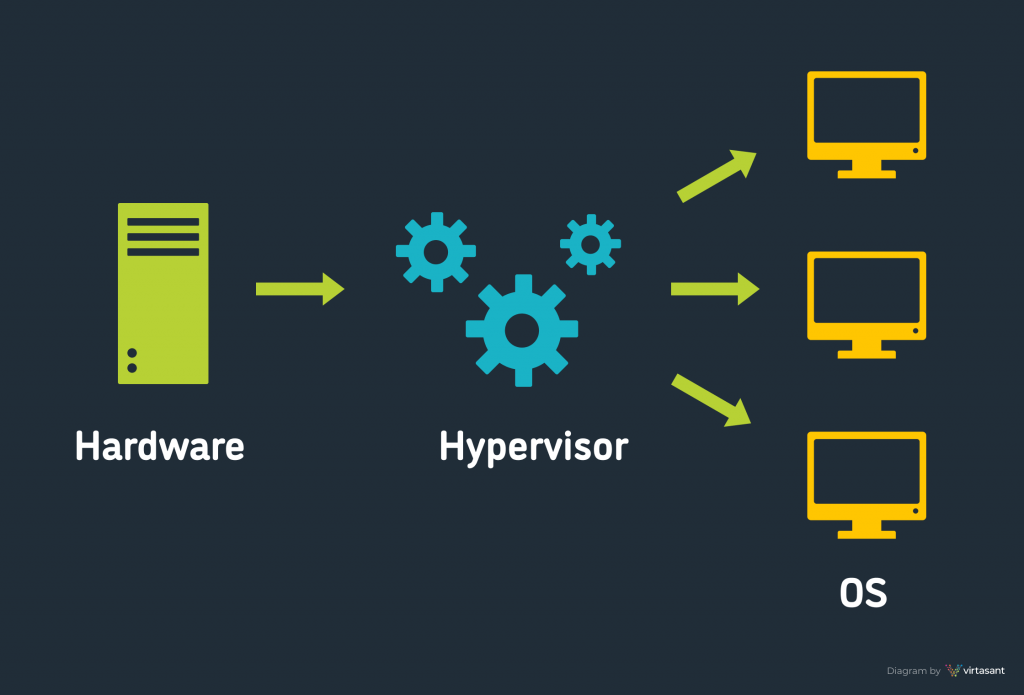
Resource Allocation: The hypervisor dynamically allocates resources such as CPU cycles, memory, and storage to each VM based on its needs. This allocation is managed through several techniques:
- CPU Scheduling: The hypervisor allocates CPU time slices to each VM, ensuring fair distribution of processing power.
- Memory Management: Techniques like memory overcommitment and ballooning allow the hypervisor to optimize RAM usage across VMs.
- Storage Virtualization: The hypervisor abstracts physical storage devices, allowing VMs to utilize virtual disks, which can be resized and managed independently of the physical storage hardware.
This resource allocation can be sourced from the local physical machine or remote servers in a cloud environment, enhancing flexibility and scalability. The hypervisor ensures that each VM operates in isolation, maintaining security and stability by preventing interference among VMs.
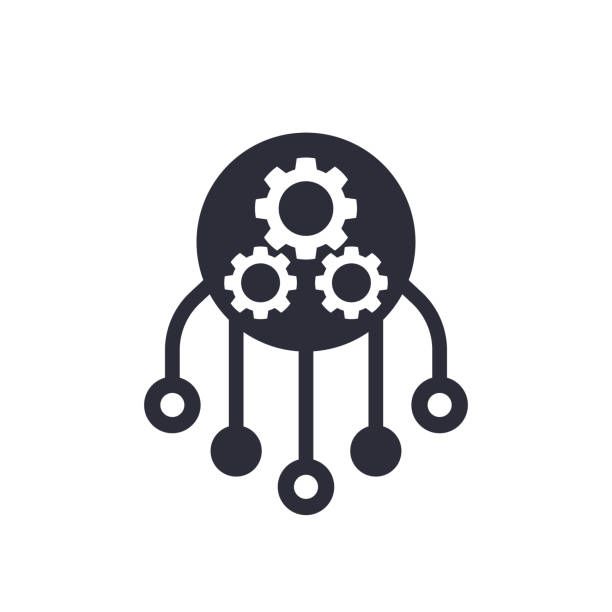
Advantages
- Resource Efficiency: VMs allow multiple operating systems (OS) to run simultaneously on a single physical computer. Save physical space, time, and management costs by consolidating resources.
- Security Isolation: VMs provide better security by isolating applications and OSs from each other. Malware affecting one VM won’t harm others.
- Multi-OS Support: Run different OSs (e.g., Linux, Windows) on the same host. Ideal for testing, development, and legacy app support.
- Scalability and Flexibility: Easily scale resources up or down based on demand. Provision new applications quickly.
- Cost Savings: No heavy investment in physical hardware. Pay only for the resources you use.
Disadvantages
- Performance Overhead: VMs introduce some overhead due to the hypervisor layer. Performance may be slightly lower than running directly on physical hardware.
- Resource Contention: Multiple VMs sharing the same host can lead to resource contention. Poorly managed VMs can impact performance.
- Complexity: Managing VMs requires expertise in hypervisors and resource allocation. Complexity increases with larger VM deployments.
- Limited Hardware Access: VMs don’t have direct access to physical hardware. Some specialized tasks may require direct hardware access.
Best Virtual Machines to use
1. VMware Workstation Player: Supports diverse operating systems, ensuring high performance and security in isolated environments, suitable for personal and professional use.

2. VirtualBox(The one I use and I recommend): A cost-effective and versatile VM solution, offers broad OS support and robust features, ideal for educational and professional development.

3. Parallels Desktop(For Mac users): Seamlessly integrates Windows applications with macOS, optimizing performance for cross-platform compatibility.

References
- https://www.vmware.com/topics/glossary/content/virtual-machine.html
- https://www.mongodb.com/resources/basics/cloud-explained/virtual-machines
- https://azure.microsoft.com/en-us/resources/cloud-computing-dictionary/what-is-a-virtual-machine#:~:text=A%20virtual%20machine%20is%20a,on%20many%20people's%20work%20computers.
- https://www.redhat.com/en/topics/virtualization/what-is-a-virtual-machine#overview
- https://www.redhat.com/en/topics/virtualization


